In today’s fast-paced world, many of us feel stressed and overwhelmed. One great way to find calm is through mindfulness meditation.
Luckily, there are many apps out there to help you get started. But how do you choose the right one for you? In this post, we’ll walk through simple steps to find the perfect mindfulness meditation app that fits your needs.
Step 1: Identify Your Goals
What to do: Think about why you want to meditate. Do you want to reduce stress, improve focus, or sleep better?
When to do it: Take a few minutes right now to jot down your goals.
How to do it: Grab a piece of paper or your phone’s notes app. Write down 2-3 reasons why you want to practice mindfulness. This will help you find an app that meets your needs.
Step 2: Explore Different Apps
What to do: Look for apps that focus on your goals.
When to do it: Spend about 15-30 minutes searching online or in your app store.
How to do it: Use keywords like “stress relief meditation app” or “sleep meditation app.” Check the ratings and read some reviews. Popular options include Headspace, Calm, and Insight Timer. Each has unique features, so see which ones resonate with you.
Step 3: Check for Free Trials
What to do: Many apps offer free trials or basic versions.
When to do it: Once you’ve found a few apps you like, try them out.
How to do it: Download the apps and explore their free content. Spend some time with each app to see how they feel. Look for guided meditations, breathing exercises, or sleep stories. Pay attention to the app’s interface—make sure it’s easy to use.
Step 4: Evaluate Features
What to do: Compare the features of the apps you’ve tried.
When to do it: After using the apps for a week, take some time to evaluate them.
How to do it: Make a list of features that are important to you. This could include:
- Length of sessions (short or long)
- Variety of meditation types (guided, unguided, music)
- Progress tracking
- Community features (forums or groups)
- Personalization options (custom reminders)
Step 5: Consider Your Budget
What to do: Think about how much you are willing to spend.
When to do it: Once you have a few favorites, check their pricing.
How to do it: Look for subscription plans. Some apps may offer monthly or yearly plans. Compare these costs against your budget. Remember, some apps offer a lot of free content, so you may not need to pay anything.
Step 6: Look for Community Support
What to do: Some apps have community features.
When to do it: During your evaluation phase.
How to do it: Check if an app has forums, groups, or social media connections. Being part of a community can help you stay motivated. It’s nice to share your journey with others who are also practicing mindfulness.
Step 7: Test Your Top Choices
What to do: Pick your top 2-3 apps and use them regularly.
When to do it: Set aside time each week to practice.
How to do it: Try a session with each app. Stick to a regular schedule, like 10 minutes each morning or evening. This will help you see which app you enjoy most and which one helps you the most.
Step 8: Make Your Decision
What to do: Decide which app fits your needs best.
When to do it: After using your top choices for at least a week.
How to do it: Reflect on your experiences. Which app made you feel more relaxed? Which one did you look forward to using? Choose the app that feels right for you.
Step 9: Stay Committed
What to do: Commit to practicing mindfulness regularly.
When to do it: Set a specific time for your practice.
How to do it: Use the app’s reminders or set your own alarms. Consistency is key to getting the most benefit from mindfulness meditation.
Choosing the right mindfulness meditation app doesn’t have to be hard. By identifying your goals, exploring apps, and testing your favorites, you can find one that suits you perfectly. Remember, the goal is to find peace and focus in your busy life.
If you’re ready to start your journey, consider checking out Calm app by clicking here . It’s one of the most popular meditation apps and offers a variety of features for all levels.
Happy meditating!

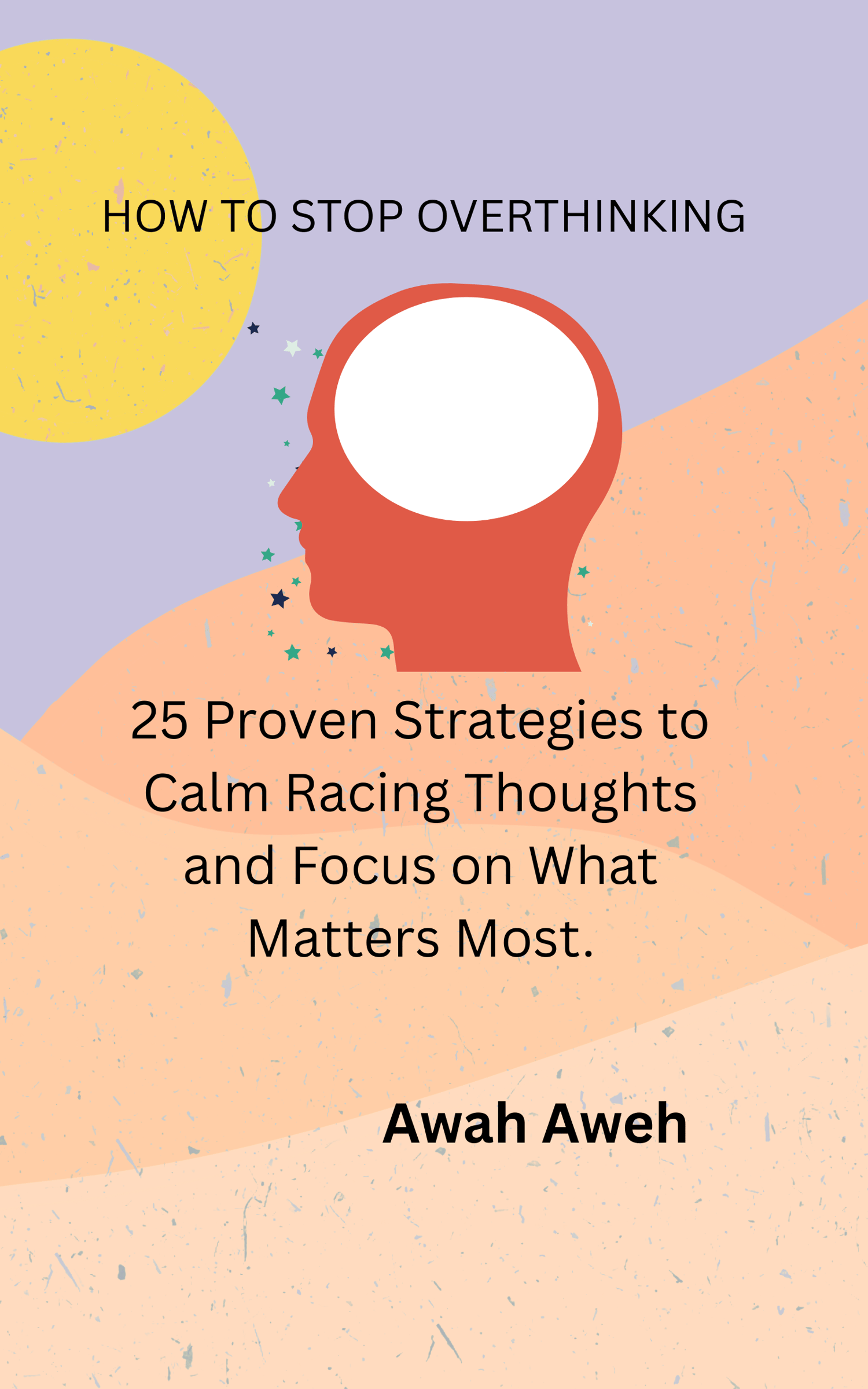




.png)





.jpg)


No comments:
Post a Comment